Terminating or destroying a build
To remove/terminate or destroy a build, it pretty simple. You use the terraform destroy command
ayan@Epoch:~/terraform$ terraform destroy aws_instance.example: Refreshing state... (ID: i-065b6f952bd9dc3e0) An execution plan has been generated and is shown below. Resource actions are indicated with the following symbols: - destroy Terraform will perform the following actions: - aws_instance.example Plan: 0 to add, 0 to change, 1 to destroy. Do you really want to destroy all resources? Terraform will destroy all your managed infrastructure, as shown above. There is no undo. Only 'yes' will be accepted to confirm. Enter a value: yes aws_instance.example: Destroying... (ID: i-065b6f952bd9dc3e0) aws_instance.example: Still destroying... (ID: i-065b6f952bd9dc3e0, 10s elapsed) aws_instance.example: Still destroying... (ID: i-065b6f952bd9dc3e0, 20s elapsed) aws_instance.example: Still destroying... (ID: i-065b6f952bd9dc3e0, 30s elapsed) aws_instance.example: Still destroying... (ID: i-065b6f952bd9dc3e0, 40s elapsed) aws_instance.example: Still destroying... (ID: i-065b6f952bd9dc3e0, 50s elapsed) aws_instance.example: Still destroying... (ID: i-065b6f952bd9dc3e0, 1m0s elapsed) aws_instance.example: Still destroying... (ID: i-065b6f952bd9dc3e0, 1m10s elapsed) aws_instance.example: Destruction complete after 1m19s Destroy complete! Resources: 1 destroyed.
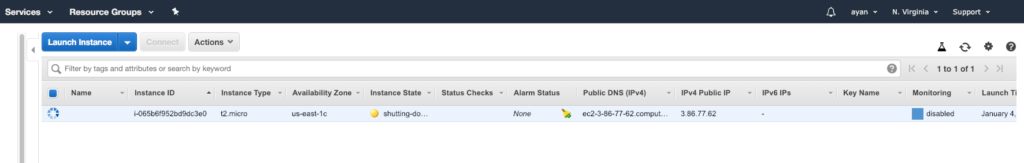
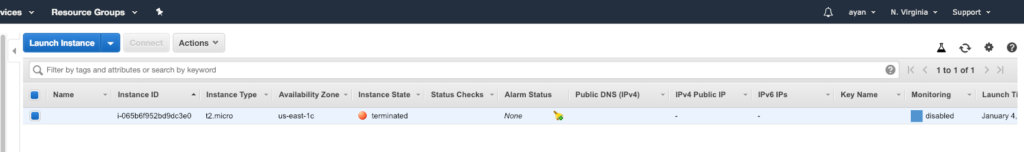
Destroying the infrastructure does not automatically remove the source files though
ayan@Epoch:~/terraform$ ls -lrth total 12K -rwxrwxrwx 1 ayan ayan 243 Jan 3 18:00 aws.tf -rw-rw-r-- 1 ayan ayan 3.9K Jan 4 15:17 terraform.tfstate.backup -rw-rw-r-- 1 ayan ayan 319 Jan 4 15:17 terraform.tfstate
But it does change the state file
{ "version": 3, "terraform_version": "0.11.11", "serial": 10, "lineage": "0bda5f62-cdfc-ca79-284f-XXXX", "modules": [ { "path": [ "root" ], "outputs": {}, "resources": {}, "depends_on": [] } ] }
The backup file still has the previous data in case it is needed
{ "version": 3, "terraform_version": "0.11.11", "serial": 10, "lineage": "0bda5f62-cdfc-ca79-284f-xx", "modules": [ { "path": [ "root" ], "outputs": {}, "resources": { "aws_instance.example": { "type": "aws_instance", "depends_on": [], "primary": { "id": "i-xx", "attributes": { "ami": "ami-xx", "arn": "arn:aws:ec2:us-east-1:xx:instance/i-065b6f952bd9dc3e0", "associate_public_ip_address": "true", "availability_zone": "us-east-1c", "cpu_core_count": "1", "cpu_threads_per_core": "1", "credit_specification.#": "1", "credit_specification.0.cpu_credits": "standard", "disable_api_termination": "false", "ebs_block_device.#": "0", "ebs_optimized": "false", "ephemeral_block_device.#": "0", "get_password_data": "false", "iam_instance_profile": "", "id": "i-065b6f952bd9dc3e0", "instance_state": "running", "instance_type": "t2.micro", "ipv6_addresses.#": "0", "key_name": "", "monitoring": "false", "network_interface.#": "0", "network_interface_id": "eni-xx", "password_data": "", "placement_group": "", "primary_network_interface_id": "eni-xx", "private_dns": "ip-172-31-92-107.ec2.internal", "private_ip": "xx", "public_dns": "ecxx.compute-1.amazonaws.com", "public_ip": "xx", "root_block_device.#": "1", "root_block_device.0.delete_on_termination": "true", "root_block_device.0.iops": "100", "root_block_device.0.volume_id": "vol-xx", "root_block_device.0.volume_size": "8", "root_block_device.0.volume_type": "gp2", "security_groups.#": "1", "security_groups.xx": "default", "source_dest_check": "true", "subnet_id": "subnet-xx", "tags.%": "0", "tenancy": "default", "volume_tags.%": "0", "vpc_security_group_ids.#": "1", "vpc_security_group_ids.xx": "sg-xx" }, "meta": { "xx-ecaa-11e6-8f88-xx": { "create": 600000000000, "delete": 1200000000000, "update": 600000000000 }, "schema_version": "1" }, "tainted": false }, "deposed": [], "provider": "provider.aws" } }, "depends_on": [] } ] } terraform.tfstate.backup (END)